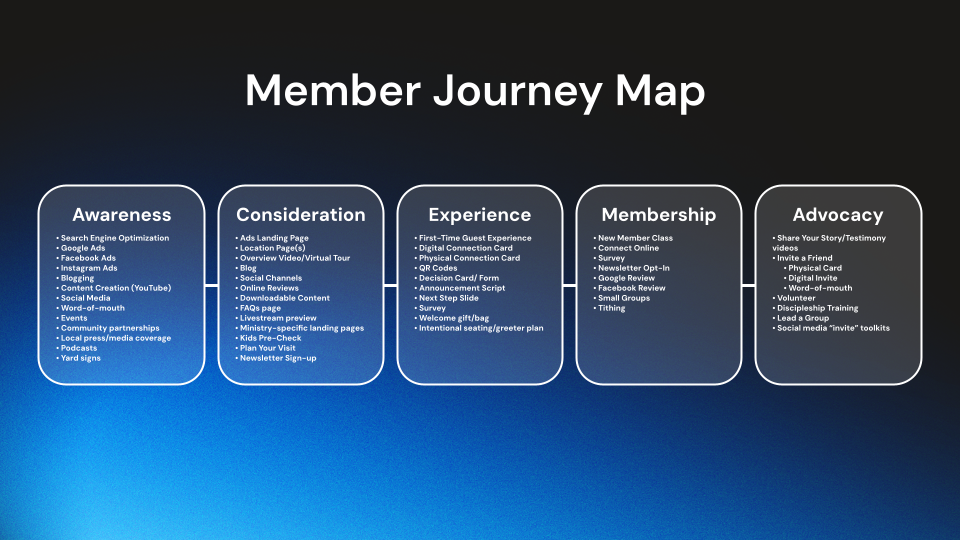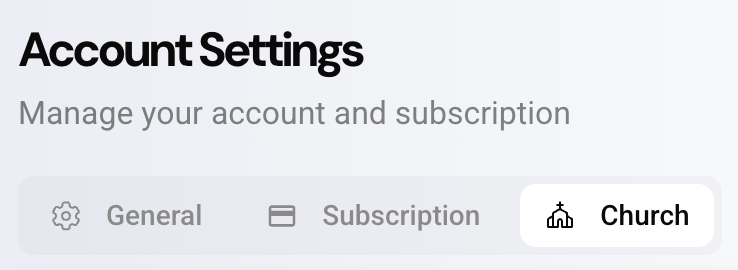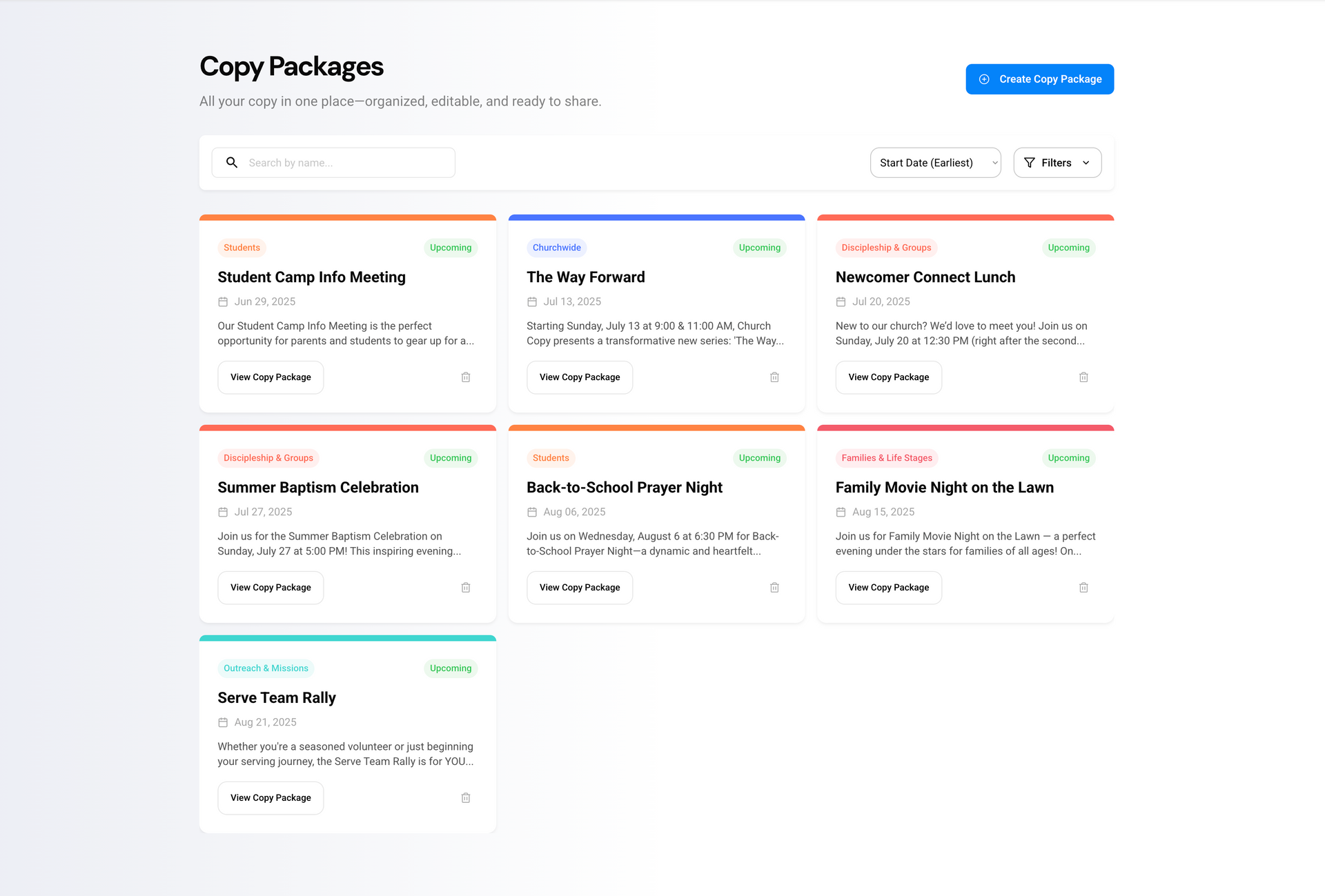AI for Churches
Why ChurchCopy.ai Is Revolutionizing the Way Churches Communicate
Artificial Intelligence (AI) isn’t just for Silicon Valley anymore. It’s here, in your hands, in your church, and ready to save you hours every week.
And no, we’re not talking about robots taking over sermons. We’re talking about smart, time-saving tools that write your church’s emails, social posts, texts, and Sunday announcements - automatically.
Welcome to ChurchCopy.ai, an AI platform built exclusively for churches.
It’s not just a tool. It’s a whole new way to approach church communication.
Let’s Talk AI, Without the Tech Talk
AI (Artificial Intelligence) is software that can perform tasks that usually require human input: writing, analyzing, scheduling, decision-making. It’s how Netflix knows what show to recommend. How Amazon suggests your next purchase.
And now, it’s how your church can go from content chaos to clarity and consistency, without burning out your staff or volunteers.
Why Should Churches Care About AI?
Because your team’s time is maxed out.
Because writing church copy for every Sunday, special event, outreach night, and midweek gathering takes hours.
Because you want to stay consistent across platforms, but don’t want to start every caption from scratch.
And most of all?
Because your message matters, and it deserves better than disorganized Google Docs and last-minute guesswork.
Introducing ChurchCopy.ai
Built for Ministry. Powered by AI.
ChurchCopy.ai is the first messaging system for churches that uses AI to generate professional, on-brand copy for:
• Emails
• Social Media Posts
• Text Messages
• Sunday Announcement Scripts
• Newsletter Blurbs
• Post-Event Follow-Ups
It’s not general-purpose AI like ChatGPT. It’s trained and fine-tuned for ministry, using pastoral sensitivity, modern marketing clarity, and your own church voice.
And best of all? It’s fast. Like, “your whole event package in 2 minutes flat” fast.
One Form. One Dashboard. Everything You Need.
Here’s how ChurchCopy.ai works:
1. Fill out a simple form with the details of what you’re promoting
2. Select your ministry area and tone
3. Hit “Generate Copy Package”
4. ChurchCopy.ai writes all your content at once, organized in one easy dashboard
💡 Based on your tone and ministry area, every message runs through custom filters behind the scenes, so a youth night post doesn’t sound like a women’s retreat email.
Everything is tailored. Everything is aligned. Everything is ready to go.
Your Voice + Our AI = Prompt Fusion
What makes ChurchCopy.ai different?
🧠 Your account profile includes your church’s vision, mission, and tone preferences
💬 Your feedback (“don’t say this again”) updates your settings in real-time
⚡ Our pro-crafted prompts + your church DNA = content that feels like you wrote it
We call it prompt fusion, and it’s built into every copy package.
A Game-Changer for Small Churches and Solo Communicators
At our demo with Kiana, a comms director in Fort Wayne, she said:
“We’re not a big team. I do everything, and our Google Drive is a disaster. I just want one place where all our copy lives.”
That’s exactly what ChurchCopy.ai delivers.
You don’t need a team of writers. You don’t need to be a marketer. You don’t even need to write.
If you can fill out a form, ChurchCopy.ai can do the rest.
Smarter Timing. Coming Soon.
Timing matters. And we’re building for that.
In a future release, ChurchCopy.ai will include data-informed recommendations on the best times to post, send emails, and follow up, so your content isn’t just written well, it’s delivered well.
Marketing that works. Without working overtime.
Save Time. Increase Reach. Focus on Ministry.
Whether you’re launching a new sermon series, a community outreach night, a midweek gathering, or a summer VBS, ChurchCopy.ai gets your messaging out fast, aligned, and ready for action.
You’ll spend less time writing content, and more time doing ministry.
And because every piece lives in one dashboard, you’ll never wonder “where’s that post again?” ever again.
What You Get in Every Copy Package
🎯 Emails – Invitations, reminders, and follow-ups
📱 Texts – Short, punchy messages to keep people engaged
📣 Social Posts – Tailored for Facebook, Instagram, and X
🎤 Sunday Announcement Script – Read it or riff off it
📰 Newsletter Blurb – Easy to plug into your monthly comms
📦 Bonus – Post-event messaging, all included
AI for Churches Isn’t the Future. It’s Now.
AI is no longer out of reach. You don’t need a budget for an ad agency or a full-time comms team.
You just need one tool that understands your world and does the heavy lifting.
That’s ChurchCopy.ai.
Be Part of the Revolution
Start your free trial now!
We’re onboarding churches right now, just like yours.
If you’re ready to:
✅ Save hours every week
✅ Say the right thing, the same way, everywhere
✅ Stay clear, consistent, and compelling
It’s not just tech for churches. It’s time back for what matters most.
FAQ: How Churches Use AI (Without Losing the Heart of Ministry)
What does “AI for churches” actually look like?
On one hand, trusting artificial intelligence with church tasks can feel scary. On the other, the right tools can save serious time that you can reinvest into ministry, mentoring, and community outreach. AI tools for churches works best when it tackles routine, repeatable work (drafting posts, emails, texts, newsletters, announcements, and follow-ups) so people spend less time typing and more time with people. Be mindful about which AI tools for churches you adopt and what you ask them to do.
Are there many AI tools for churches?
Yes, there are a lot. Some focus on church communications (like ChurchCopy.ai), others on sermon and video repurposing, admin, scheduling, media, and more. We’re not endorsing every app; use good judgment and start with a clear, narrow problem you want to solve.
How can AI help our church communications team specifically?
Looking at ChurchCopy.ai: enter a title and brief description, choose the date and ministry, and it drafts 29 pieces of content you can use across Facebook, Instagram, X/Twitter, email, text, live announcements, and newsletters. ChurchCopy.ai can also draft newsletters almost instantly, saving hours otherwise spent chasing copy. Because you set your tone and guardrails, your voice stays consistent across ministries, no “going rogue.”
Will AI replace staff or volunteers?
No. Our hope is that AI supports church staff and volunteers by giving back hours, so you can invest those hours in one-on-one ministry or outreach. People still make decisions, set vision, and care for their members. AI supports; it doesn’t replace.
How do we keep our church’s voice and theology intact?
Pick tools that let you set your church’s name, mission, vision, tone, and a “Do Not Say” list. Always review before publishing. Don’t trust any draft blindly: read it, edit it, regenerate if needed. This keeps outputs aligned with your convictions and context.
What about privacy and security?
Use tools that clearly explain data handling: where content is stored, who can access it, and whether your data trains public models. Limit sensitive personal info in prompts and use role-based access. With ChurchCopy.ai, we don’t store member information for communications generation, and your team permissions help keep access appropriate.
Can AI help beyond communications?
Yes, in moderation. Helpful examples include turning sermon transcripts into discussion guides, drafting meeting agenda summaries, or generating event checklists. Keep mission first: if AI frees time for ministry and relationships, it’s helping.
What should we avoid?
- Publishing without human review
- Letting AI set theology or policy
- Sharing private member details in prompts
- Adopting too many tools at once (start small, measure, then expand)
How do we get started using AI in our church without overwhelming the team?
- Start with ChurchCopy.ai. We built a simple, church-ready workspace because events span many ministries and platforms.
- Choose one upcoming event.
- Gather the basics (who, what, when, where, why, and a clear call to action).
- Generate a Copy Package™, ChurchCopy.ai pulls your event details and produces 29 cross-channel drafts.
- Review, edit, approve, and paste into your email, text, website, or scheduler.
Bonus: use Teams to collaborate and keep all your copy organized in one place.